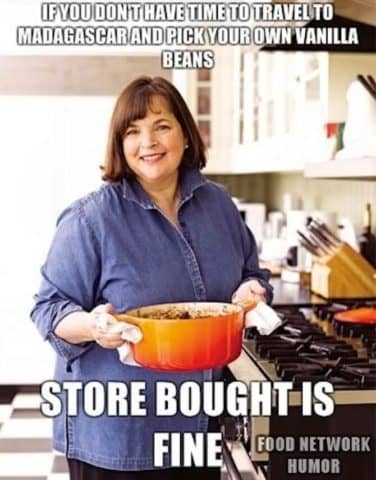Live Streaming Events as Easy as 1, 2, 3
Today we’re sharing some wisdom on live streaming events with Cinamaker from last week’s Free Style Experiment with MICxSIC at the Apache Cafe, right here in Atlanta,GA.
As an artist, entrepreneur, or any other type of creator, connections are key. Whether they be real life networking connections or connections on the web, catching the right people at the right time and sharing your brand with the right audience is what will ultimately make or break your success.
MICxSIC, Atlanta-based rapper and MC, is an artist who truly understands the importance of connections. Despite being from the same city, MICxSIC and Cinamaker first networked at SXSW 2017, almost 1,000 miles away in Austin, Texas. Mic believed in the power Cinamaker had to connect new people to his music, and we believed in the power of Mic’s music to bring people together. Finally this past Tuesday December 5th, we were able to combine our powers in a hugely successful live stream of his monthly event, “The Freestyle Experiment.” (Watch it here!)
Because we specialize in multi-camera, mobile, live video production, this event was beyond any average live stream — and The Freestyle Experiment was the ideal event to show it off. By using three unique angles, including a wide shot and two vantages from both sides of the stage, we were able to capture the unique character and spontaneity of the night and share it with the world.
In the three plus hours of the event, the cameras and connections didn’t falter once, and by the end of the night, the live video had been shared 39 times! All this with just an iPad, three iPhones, and some ethernet equipment.
We executed this live stream with just three basic, well-planned steps and you can do the same. Start by downloading the Director Pad and Cinamaker Capture apps to your tablet and smartphones, and the rest is easy as 1, 2, 3!
1) Pack Your Equipment
Live streaming events successfully requires thorough planning and packing. But before you grab anything, know where you’re going, that means both physically and on the web. Where are you streaming? What internet options do you have? What space are you working in? These are all questions that can be answered with a quick brainstorm and location scout before getting started.
Cinamaker can stream wirelessly in a snap, but for a fool-proof connection, we recommend creating a wired ethernet setup to a secure router. These words may sound a bit intimidating but we promise, if we can do it, so can you. Just check out our wired configuration tutorial (video coming soon) to find out what gadgets to add to your checklist. Remember, if you want to grab audio from a mixing board, which is what we did for The Freestyle Experiment, just get a line in from the board to one of your smartphones’ audio jacks.
Once you have the wires, think about how you want to mount your smartphone capture devices. If you think you’ll be following your subjects a lot, or if the even isn’t too long, having people to hold each camera may be the best option. Since our event was so long and taking place in a fixed setting, we used our homemade camera stands which can be easily recreated with some mic stands and screw-on phone mounts.
2) Setup with Care
Now that you know the space and the tools you’ll be working with, you can decide how much time you’ll need to get packed and setup. It took three of us about 15 minutes to pack up all our equipment, and then only about 30 minutes to setup our multi-angle studio on location. Still, we arrived well in advance to accommodate any possible snags or last-minute adjustments. Don’t forget to bring gaffing tape to secure wires and prevent tripping, and make sure to designate a safe spot with a good view to keep your tablet at during the event. You’ll want to stay out of people’s way but still be in the action so you can switch between cameras at just the right moments.
Part of your setup will include inputting your livestream destination and naming your stream. Think wisely about which platform will be best for you to stream from (YouTube, Facebook, Periscope, or any other RTMP destination) and also about what name will intrigue and inform the most viewers.
3) Hit “Go Live” & Share, Share, SHARE
Double check your connections, wait for your cue, and then hit the big red “Go Live” button! Want to live stream and record at the same time? No worries. Cinamaker can do that, too.
Now that your stream has begun, don’t be afraid to share and ask your viewers to do the same! Interact with viewers in the comments and make sure to listen to any helpful input about volume or visibility. You can check out more video marketing and sharing tips here.
When you’re all done, keep sharing your live stream or edit the footage in the Cinamaker app or with your favorite software to create a highlight video.
Live streaming events in arts, business, and every industry is a great way to get people connected with your brand. Download Cinamaker to start making connections today!